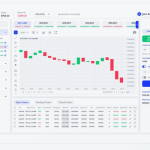Introduction
So, you’ve decided to explore the world of cryptocurrencies and want to transfer your digital assets from Coinbase to BitMart? Well, you’re in the right place! In this guide, I’ll walk you through the step-by-step process of moving your crypto easily. I’ve been there myself, navigating the crypto-sphere and seeking the best platforms for trading and investing. Trust me when transferring your crypto between exchanges is simpler than it may seem. So, let’s dive in and unlock the potential of seamless transfers while safeguarding your precious digital currencies.
Content
Generating a BitMart Deposit Address: Step by Step Guide

Now that you have set up Coinbase accounts, generating a BitMart deposit address is time. This unique address will serve as the destination for your transferred cryptocurrency. Let’s delve into generating a BitMart deposit address and ensuring a smooth transition.
Discover more like this: What does AMA Mean in Crypto
1. Navigating to Your BitMart Wallet
As I mentioned earlier, having a BitMart account is essential. Once you’ve logged in, locate and click on the “Wallet” tab on the top navigation bar. This will direct you to your BitMart wallet interface.
2. Selecting the Desired Cryptocurrency for Deposit
In your BitMart wallet, you’ll find a list of supported cryptocurrencies. Look for the cryptocurrency you intend to transfer from Coinbase. For example, if you’re transferring Bitcoin (BTC), find the BTC wallet in your BitMart interface.
3. Generating a Deposit Address on BitMart
In the chosen cryptocurrency wallet, you can “Deposit” or “Receive.” Click on this option, and BitMart will generate a unique deposit address for your chosen cryptocurrency. This address is a long string of characters uniquely identifying your BitMart wallet.
4. Verifying the Accuracy of the Deposit Address
Now, it’s crucial to double-check the deposit address before proceeding. One small mistake in the address could result in losing your funds. Carefully review the characters and ensure they match exactly with the deposit address provided by BitMart.
5. Copying the Deposit Address
Copying the deposit address directly from the BitMart interface is best to avoid typing errors. Click the “Copy” button next to the deposit address to save it to your clipboard.
6. Pasting the Deposit Address in Coinbase
With the deposit address copied, head over to your Coinbase account. Locate the cryptocurrency you want to transfer and initiate the withdrawal process. During this process, Coinbase will ask for the recipient’s address. Paste the BitMart deposit address you just copied into the designated field.
7. Verifying the Transfer Amount and Submitting the Withdrawal
Before finalizing the withdrawal, carefully review the transfer amount and ensure it matches your intended transfer. Once you’ve confirmed the accuracy, submit the withdrawal request from Coinbase.
8. Tracking the Transfer
Sit tight, as the transfer process may take some time, depending on network congestion. You can track the progress of your transfer by visiting the “Transactions” or “Withdrawals” sections in both your Coinbase and BitMart accounts. Keep an eye on the status to ensure a successful transfer.
9. Celebrating the Successful Transfer
Once your transfer is complete, you’ll see the transferred funds reflected in your BitMart wallet. Congrats! You’ve successfully generated a BitMart deposit address and transferred your crypto from Coinbase. Now, you can explore the exciting opportunities that BitMart offers.
Generating a BitMart deposit address is crucial in transferring your cryptocurrency between exchanges. By following these simple steps, you’ll ensure a seamless transfer process and have peace of mind knowing your funds are secure. So, let’s move on to the next step and complete the transfer on BitMart!
Initiating the Transfer from Coinbase

Now that you have generated a BitMart deposit address, it’s time to initiate the transfer from your Coinbase account. As someone who has gone through this process, I understand the importance of a smooth transfer. Let’s explore the steps to initiate the transfer and ensure your crypto reaches its destination securely.
- Logging into Your Coinbase Account: To begin, visit the Coinbase website and log into your account using your credentials. Once logged in, you’ll be greeted by the Coinbase dashboard.
- Locating the Cryptocurrency for Transfer: In the Coinbase dashboard, navigate to the section displaying your cryptocurrencies. Look for the specific cryptocurrency you want to transfer to BitMart. For instance, if you’re transferring Ethereum (ETH), find the ETH wallet in your Coinbase account.
- Initiating the Withdrawal Process: Within the chosen cryptocurrency wallet, you can “Send” or “Withdraw.” Click on this option to initiate the withdrawal process. Coinbase will prompt you to enter the recipient’s address and the transfer amount.
- Entering the BitMart Deposit Address and Transfer Amount: It’s time to input the BitMart deposit address you generated earlier. Paste the address into the designated field in Coinbase. Ensure that the address is accurate and matches the BitMart deposit address precisely. Next, enter the amount you wish to transfer to BitMart.
- Reviewing the Details and Transaction Fees: Carefully review the transfer details before proceeding. Confirm the recipient address is correct and double-check the transfer amount to avoid errors. Additionally, Coinbase may display the transaction fee associated with the transfer. Take note of this fee, as it will be deducted from the transferred amount.
- Confirming the Transfer: Once satisfied with the details, click the “Confirm” or “Send” button in Coinbase. This action will initiate the transfer process. Coinbase may require you to verify the transfer using two-factor authentication for added security.
- Tracking the Transfer Status: Coinbase will provide you with a transaction ID or hash after confirming the transfer. This information serves as a reference to track the status of your transfer. You can use this transaction ID to monitor the progress of the transfer on both Coinbase and BitMart.
- Patience is Key: The process may take some time, depending on network congestion and the specific cryptocurrency being transferred; it’s essential to remain patient and avoid unnecessary worry. Rest assured that your transfer is underway.
- Reflecting on the Journey: Initiating the transfer from Coinbase marks an exciting milestone in your crypto journey. You’ve taken the necessary steps to ensure a secure and seamless transfer to BitMart. Now, it’s time to move forward and complete the process on the BitMart side.
Initiating the transfer from Coinbase is crucial in moving your crypto assets to BitMart. By following these steps, you’ll be well on your way to exploring the opportunities BitMart’s platform presents. So, let’s continue this crypto adventure and complete the transfer on BitMart!
Completing the Transfer on BitMart
Congratulations on successfully initiating the transfer from Coinbase to BitMart! Now, it’s time to complete the process on the BitMart side and ensure your transferred crypto is securely received. As someone who has navigated this process, I understand the importance of a smooth and hassle-free experience. Let’s dive into the steps involved in completing the transfer on BitMart and unlock the possibilities that await you.
- Accessing Your BitMart Account: Visit the BitMart website and log into your account using your credentials. Once logged in, you’ll be directed to your BitMart dashboard.
- Checking the Received Funds in Your BitMart Wallet: Navigate to the “Wallet” section in your BitMart account to find a list of supported cryptocurrencies. Look for the specific cryptocurrency you transferred from Coinbase. For example, if you transferred Bitcoin (BTC), locate the BTC wallet in your BitMart account.
- Confirming the Successful Transfer: You should see the transferred funds reflected in the corresponding cryptocurrency wallet. Take a moment to confirm that the amount matches the one you transferred from Coinbase. Seeing your crypto safely arrive in your BitMart wallet is a satisfying feeling.
- Exploring BitMart’s Features: Now that your transfer is complete, it’s time to take advantage of BitMart’s features. You can explore various trading pairs, participate in staking or lending programs, or even engage in margin trading. BitMart offers a range of exciting opportunities to expand your crypto portfolio.
- Ensuring Security Measures: As with any online platform, it’s important to prioritize security. Enable two-factor authentication (2FA) on your BitMart account for an extra layer of protection. Additionally, consider implementing other security measures, such as using strong, unique passwords and regularly monitoring your account activity.
- Seizing Opportunities: BitMart provides a dynamic marketplace to explore different cryptocurrencies and investment opportunities. Stay updated on market trends and research, and make informed decisions to maximize your BitMart experience. Remember, the crypto world is full of potential, and BitMart is your gateway to unlocking it.
- Taking a Moment to Celebrate: Completing the transfer on BitMart marks a significant achievement in your crypto journey. Take a moment to appreciate the progress you’ve made and the possibilities that lie ahead. With BitMart’s platform at your fingertips, the world of cryptocurrencies is yours to explore and conquer.
Completing the transfer on BitMart is the final step in moving your crypto from Coinbase. By following these steps, you’ve successfully ensured that your transferred funds are securely received and ready to be utilized on BitMart’s platform. Now, it’s time to embrace the opportunities and excitement that await you in the crypto realm. Happy trading on BitMart!
Tips and Best Practices

As someone who has navigated transferring crypto from Coinbase to BitMart, I’ve gathered some valuable tips and best practices. These insights can help you enhance your experience, avoid common pitfalls, and maximize your crypto journey. Let’s explore some practical advice that will empower you to navigate the world of crypto transfers confidently.
1. Double-Check the Address
Before initiating the transfer, always verify the accuracy of the recipient’s address. One small mistake in entering the address could result in losing your funds. Take your time to ensure that the address you input matches the one generated by BitMart.
2. Start with Small Transfers
Suppose you’re new to transferring crypto between exchanges. Is advisable. This allows you to familiarize yourself with the process and reduce the risk of potential losses. As you gain confidence, you can gradually increase the transfer amounts.
3. Stay Informed about Network Congestion
Cryptocurrency networks can experience periods of high congestion, resulting in slower transaction times and higher fees. To ensure faster processing, stay informed about network conditions and choose less congested transfer times.
4. Consider Transaction Fees
Remember that Coinbase and BitMart may charge transaction fees for transferring crypto. Familiarize yourself with both platforms’ fee structures to ensure you clearly understand the costs associated with your transfers.
5. Enable Two-Factor Authentication (2FA)
Protect your accounts by enabling two-factor authentication. This adds an extra layer of security by requiring a secondary verification method, such as a code sent to your mobile device. 2FA helps safeguard your funds and provides peace of mind.
6. Keep Records of Your Transactions
It’s essential to maintain a record of your crypto transactions. This includes keeping track of transfer details, such as transaction IDs or hashes, transfer amounts, and timestamps. Having organized records will be valuable for reference and potential tax purposes.
7. Stay Vigilant Against Scams
The crypto world can attract scammers. Be cautious of phishing attempts, fake websites, and unsolicited messages asking for personal information. Always verify the authenticity of the platforms and communications you interact with to protect your funds and personal data.
8. Educate Yourself and Stay Updated
The crypto landscape is constantly evolving. Stay informed about the latest industry trends, security practices, and regulations. Educate yourself through reliable sources, forums, and news outlets to make informed decisions and stay ahead in crypto.
9. Seek Support from Community and Customer Service
Feel free to seek support if you encounter difficulties or have questions during the transfer process. Engage with the crypto community, join forums or social media groups, and utilize the customer service channels provided by Coinbase and BitMart. They are there to assist you.
These tips and best practices are designed to empower you in your crypto transfer journey from Coinbase to BitMart. By following these recommendations, you can ensure a smooth and secure experience, enabling you to maximize the potential of your crypto assets. Embrace the exciting world of cryptocurrencies with confidence and enjoy your journey on BitMart.
Further reading suggestions: What happens to my Crypto if Robinhood Shuts Down
Conclusion
transferring crypto from Coinbase to BitMart opens up a world of possibilities in digital assets. I’ve experienced crypto’s excitement and potential through the described process. You can navigate this transfer smoothly by following the step-by-step instructions, ensuring accuracy, and embracing best practices. Stay informed, protect your accounts, and seek support when needed. With each successful transfer, you embark on a journey where crypto’s growth and opportunities await. Start your transfer today and unlock the doors to the fascinating world of BitMart. Happy trading!
What should I do if my crypto transfer from Coinbase to BitMart takes longer than expected?
If your transfer takes longer than anticipated, it could be due to network congestion or other technical issues. Firstly, double-check that you entered the correct recipient address. If everything is accurate, patience is key, as blockchain transactions can sometimes experience delays. If the delay persists, contact BitMart’s customer support for further assistance.
What Coinbasehappens if I mistakenly input the wrong BitMart deposit address when transferring?
It’s crucial to verify the accuracy of the recipient’s address before initiating the transfer. However, the funds may be irrecoverable if you mistakenly input the wrong BitMart deposit address. Blockchain transactions are irreversible, so it’s essential to double-check all details before proceeding. To prevent such errors, take your time and triple-confirm the rrecipient’saddress before initiating the transfer.
Can I transfer all types of cryptocurrencies from Coinbase to BitMart?
BitMart supports a wide range of cryptocurrencies, but not all coins listed on Coinbase may be available for transfer. Ensure that BitMart supports the cryptocurrency you wish to transfer. Additionally, check if there are any specific requirements or restrictions regarding the transfer of that particular cryptocurrency.
What if I encounter an error message during the transfer process?
If you encounter an error message during the transfer process, take note of the error details and associated error codes. These error messages can provide valuable information for troubleshooting. In such cases, contacting the customer support teams of Coinbase and BitMart for assistance is recommended. They can guide you through the specific issue you’re facing.
Can a transfer be canceled from Coinbase to BitMart once initiated?
Unfortunately, once a transfer from Coinbase to BitMart is initiated, it cannot be canceled. Blockchain transactions are designed to be irreversible for security reasons. Therefore, exercising caution and double-checking all details is vital before confirming the transfer. To avoid irreversible mistakes, you must transfer the correct amount to the accurate recipient address.

Randal Daly has been following the crypto space since 2024. He is a passionate advocate for blockchain technology, and believes that it will have a profound impact on how people live their lives. In addition to being an avid blogger, Randal also enjoys writing about developments in the industry as well as providing useful guides to help those who are new to this exciting frontier of finance and technology.